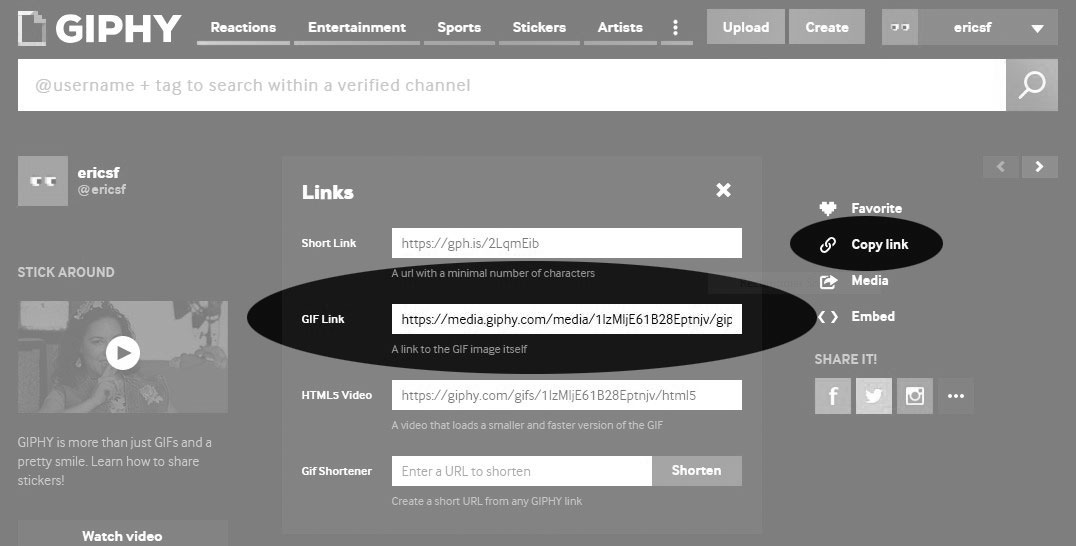Guides
How do I post an image?
- Go to imgur and click New post.
- Click Choose File and find a file on your computer.
- Wait for the image to upload.
- Mouse over the image itself and click Copy. Note that imgur offers two links, and
only one of them will work!

- Click New Memo and paste the link. Also add any description text if needed. Memo
will detect the link and embed the image when viewing the post.
How do I post an animated GIF?
- Go to Giphy and find or upload an animated GIF.
- Find the Links screen by clicking clicking Copy link.
- Copy the field called GIF Link
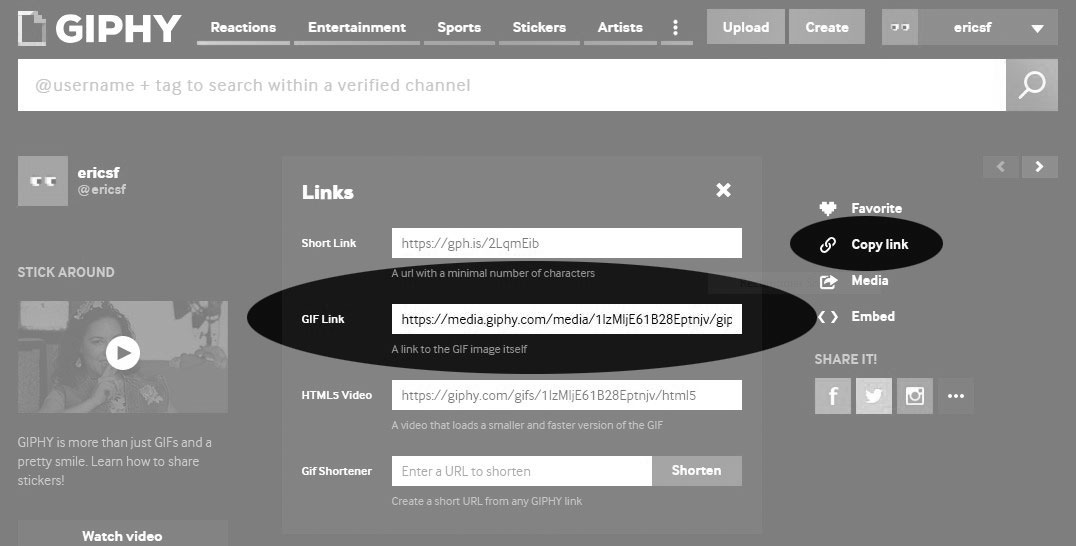
- On Memo, click New Memo and paste the link. Also add any description text if
needed. Memo will detect the link and embed the GIF for viewing the post.